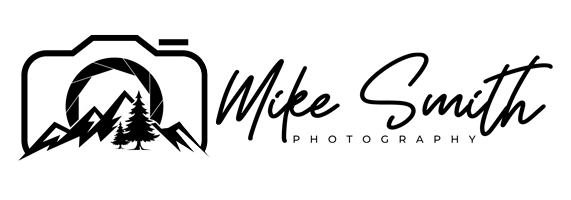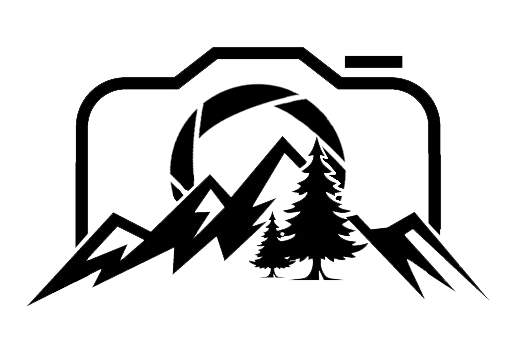Sharper photos for all!! 7 tips to get super sharp photos every time!
Sometimes I get a photograph and for the life of me, I can’t figure out why it wasn’t sharper … if this sounds like something you go through, then you are not alone. however, there are things you can do to to get your photographs sharp more of the time … and with any photography tip, you need to make a note of it, so you remember it next time you are out shooting … so write these in a note pad or make a note of this blog post and read it just before you go out.
Here’s a quick list for that very reason, with more detail below for each tip.
Shoot From a Tripod (and if it is windy keep it low).
Get Your Aperture Between f8-f16.
Turn on the Mirror Lock Up Function. If you use a mirrorless, you don't need to do this.
Use the Self Timer
RAW Photographs Will Have to Have Sharpness Added.
Follow the Shutter Speed Focal Length Rule.
If you are using a DSLR on a tripod, turn off image stabilisation.
I am assuming that you know how to focus your camera on the subject you want to photograph … if not, then watch this video first. In it I take you out to the Malvern Hills and talk a little about how I focus for great sharp images front to back.
1 Shoot From a Tripod
When out taking photographs, I often shoot handheld … in fact, sometimes I will be lazy, boost the iso to really high levels so I don’t have to get my tripod out, but try not to get into this habit as you can sometimes get a less than stellar photograph.
If the light is fleeting, I will just shoot handheld unless I am already set up on a tripod, but if it looks like there is good light coming and I have time, I will find a good composition and then get the camera set up on the tripod.
Having the camera on your tripod stabilises the camera and takes it out of your hands, so none of your natural movement will be transferred into your photographs. This is really important in low light and will get you many more useable photographs.
If it is windy when using a tripod, you do need to keep it low. I’ve had a few shoots where I was out in very strong winds and the vibrations of the wind blowing past my tripod was enough to blur the photograph. in this case, I just set the tripod up on it’s lowest setting so it is less likely to be affected by these vibrations.
2 Aperture Between f8-f11
Some modern lenses can have super wide apertures and shoot in extremely dark conditions, but taking photographs with your lens wide open isn’t always the best thing to do for sharp photographs. in fact most lenses have a sweet spot in their aperture range, and most of the time, it is around f8 to f11.
If you do take photographs with apertures in this range, when you get your focus right, you will see an increase in the sharpness of your photographs.
Sometimes there isn’t enough light to do this and when it is really dark, you will be forced to shoot wide open, but when the light allows it, unless you are going for a shallow depth of field look, I’d set my camera to at least f8.
Arthur Weegee Felig, was a reporter in the 1920s and he coined a phrase “F8 and be there.”
I talk a little more about aperture settings in this article.
3 Turn on the Mirror Lock Up Function.
If you take photographs with a DSLR, there is a function called mirror lock up.
In a DSLR, there is a mirror that enables you to see through the lens, when you take a photograph, the camera pulls this up and out of the way to allow it to expose the sensor to the light needed to get an image, however, this movement can show up in your photographs in the form of blur.
So if you are shooting from a tripod with apertures between f8 and f11 and you are still getting soft images with your DLSR, try turning this function on. It will lock up this mirror on the first press of the shutter button, and then take the photo when you press it a second time.
There is no need to have this if you are shooting handheld, but from a tripod, it will give you sharper results.
If you use a mirrorless camera, you don’t have to worry about this as the way a mirrorless camera works is already like this as there is no mechanical front curtain (unless you have this turned on, if that is the case, turn it back off).
You basically want to have zero mechanical movement in the camera when it is taking the photograph to minimise the amount of movement.
If you use a Canon DSLR, here’s a link to a video (not me).
If you use a Nikon DSLR, try this video.
4 Use the Self Timer (Or better still, a shutter release cable).
Like with DSLRs and the mirror moving, when you touch the camera, this can put movement into your camera, which can transfer to your photograph. However this is exactly what you have to do to press the shutter button, and again this movement can appear in your images as blur.
The easiest way around this is to use the self timer mode. This is where your camera sets a timer and once you press the shutter button, it will start counting down the allocated time before taking the photograph. This gives you the chance to get your hands away from the camera so it is free to take the image without any movement.
Another way to do this is to buy a shutter release cable. This stops the need to set the timer and can save you valuable seconds. I have used both techniques when photographing real estate and the self timer did make things a lot slower. You might think that 2 seconds ins’t long to wait, but when you are photographing each room in a big house or apartment about 6 times, it quickly adds up …
A shutter release cable just gives you a second shutter button at the end of a cable, so again, no touching of the camera is needed to take a photograph.
5 RAW Photos Need Sharpening
When you take a photograph in the raw setting, your camera will save all of the data from the sensor in a bigger file format. This is great as you have more to work with when editing your photograph. However, it doesn’t always look that sharp.
When taking a jpeg photograph, all cameras add a level of sharpening to your images anyway, and a lot of the time, it will add it to the whole image … so the camera is editing the photograph for you … but it is not selective and can make the image look over sharpened very easily, and this is one of the many reasons why shooting in RAW is much better for your photography.
In Adobe lightroom, I normally push the sharpness up to about 60 in the detail panel of the develop module ... and then refine the mask to just sharpen the edges and not the noise in the flatter colours. This can vary but if I want a good level of sharpness, this works for me. Just play around with the sharpness in your photographs and they will end up being sharper.
If you want to learn more about sharpening in lightroom, click here for my article on that.
6 Follow the Shutter Speed Focal Length Rule.
When taking photographs handheld, as you drop the shutter speed as the light drops through any given evening, inevitably there will be a time when the movement of your hands will transfer across to your photos in the form of blur.
The shutter speed focal length rule is an easy way to stop this from happening to your photographs … enabling you to get much sharper images.
All you have to do is make sure the shutter speed number is higher than the focal length number ... so if you are using a 50mm lens on a full frame camera, use 1/50 or faster. Or if you are taking a photograph at 200mm, make sure the shutter speed is at least at 1/200 second. This will help you get sharper photographs.
modern day cameras do have great image stabilisation so might let you go below this with your shutter speed, but if you are struggling to get sharp photos handheld, this is a good rule to follow.
If you shoot with a crop sensor, it gets a little complicated as you have to multiply the focal length by 1.5 (depending on what camera you have). The easiest way I get around this is to just double it. So when shooting with a 50mm lens on a crop sensor camera, I would shoot at 1/100 second.
The best bet is to go out and test your camera. Everyone is different and will have more or less steady hands. I know if I have had a coffee, my hands will be shakier than if I don’t … but it does wake me up in the morning!!
7 Turn off Image Stabilisation on a Tripod
When taking photos from a tripod, especially with a DSLR, the image stabilisation system in the lens will expect movement. When there isn’t any as you have a super steady tripod, the system can get confused and cause a little bit of blur in your photographs. So if you doo shoot with a tripod and a DSLR. make sure to turn off image stabilisation.
With a mirrorless camera, it does depend on what brand you have. I tested the Sony cameras using the in built image stabilisation system and this seems to detect when there is movement and when there isn’t. Therefore you don’t have to turn it off, however if you do use a different brand, you might want to check it with some test shots.
If you take photographs with a mirrorless camera and you have lenses with image stabilisation, again, it would be worth testing these for yourself to see if they stay still or move a bit.
To test it out, get your camera on a tripod, make sure your camera is focussed on what you are photographing. Then take a photo with the image stabilisation on, and then another with it off, and review the images. This works even better if you have your camera tethered to a computer so you can see the photos at full resolution on a big screen almost instantly.
Now if you are new to photography and want to learn more, click on this playlist over on my YouTube channel. Or if you are already learning lots, click here to see some of my other articles on landscape photography.
This is the camera clip I always use: Peak Design Capture clip (It's expensive but well worth it … and will change how you take photographs in the field for ever!)
Want to buy a Camera today!?: Click here
My Equipment list:
Some of these are affiliate links, which means at no extra cost to you I will make a small commission, if you click them and make a qualifying purchase.